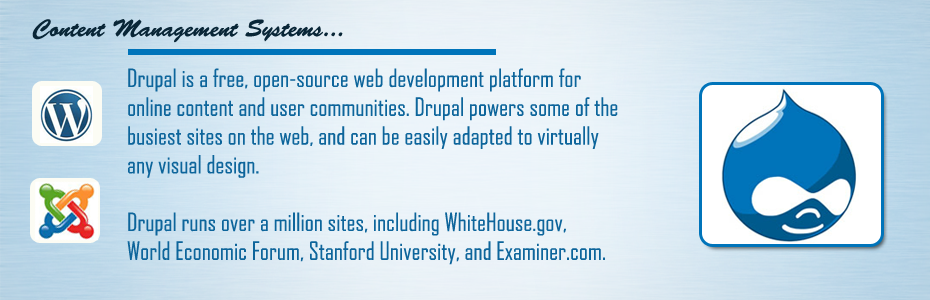Please follow the below simple steps,
1 - Go to www or htdocs folder
2 - Go through this directory /app/code/core/Mage/Core/Model/Session/Abstract/Varien.php under Magento Installtion Dir
3 - Open with your editior, go to the 108 line
4 - Comment the followng line and try it
call_user_func_array('session_set_cookie_params', $cookieParams); - /*call_user_func_array('session_set_cookie_params', $cookieParams);*/
Now try with Login, still problem exits.
Please go to line from 85 to 92 in magento (1.7.2 for my case). Like this
// session cookie params
/* $cookieParams = array(
'lifetime' => $cookie->getLifetime(),
'path' => $cookie->getPath(),
'domain' => $cookie->getConfigDomain(),
'secure' => $cookie->isSecure(),
'httponly' => $cookie->getHttponly()
);
*/
5 - Hopefully you can login with your Magento. Let me know still if you have any issues.