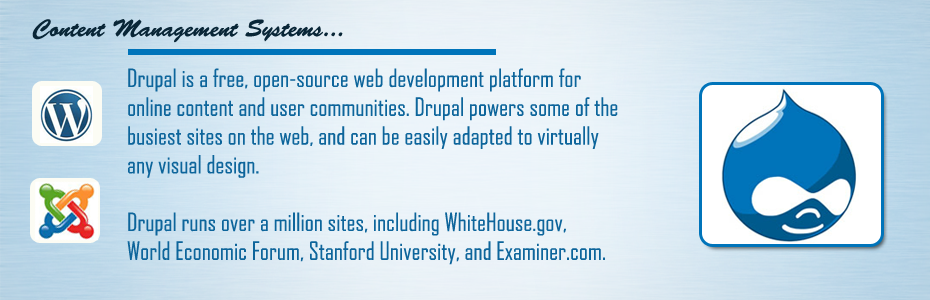Install Cassandra and Configure Cassandra on your windows Step by Step
First we must download Cassandra from the Apache Cassandra Source.
Now unzip the file and put it into a drive where you want to store your Cassandra.you can change the folder name cause deafult name is "apache-cassandra-0.5.1".