Install and Access Druapl Site from DrupalGap Mobile Apps
DrupalGap is a portal for mobile devices to interact with Drupal websites that have the DrupalGap module enabled. DrupalGap is act as a bridges between Drupal websites and mobile device applications.
DrupalGap is built around PhoneGap and utilizes the power of JQuery, JQuery Mobile and of course Drupal.
Features of Mobile Application for Drupal Websites:
Once you have successfully installed and configured your DruaplGap on Mobile, you have the below access rights to your drupal site from the Mobile
Access Content
Register User Account
User Login, Logout and Account Update
Create, Retrieve, Update and Delete
Content
Comments
In order to getting start,Follow the below Sections.
DrupalGap on your Drupal Site:
Step 1:
Download the DrupalGap module from (http://drupal.org/project/drupalgap) and upload it to your 'sites/all/modules'
Step 2:
Download the modules that DrupalGap is dependant on:
Views Datasource (http://drupal.org/project/views_datasource)
Views JSON
Services (http://drupal.org/project/services)
REST Server (this module requires the SPYC library, see below for more info)
Autoload (http://drupal.org/project/autoload)
Upload and enable all these modules to your 'sites/all/modules' directory.
Step 3:
Before the REST Server module can be enabled, you need to download SPYC and
extract the spyc.php to
- /www(or)htdocs/{drupal-site}/sites/all/modules/services/servers/rest_server/lib/spyc.php
Spyc can be downloaded here: http://code.google.com/p/spyc/downloads/list
Step 4:
Enable REST & Drupal Gap Module now.
You have successfully installed and Configured the DRUAPLGAP Module. To verufy the druapl gap services
Goto : Strcture -> Services
Here you can view the enabled druaplgap webservices which acts bridges between Drupal websites and mobile device applications.
Now DrupalGap Mobile Configurations:
Step 1:
Goto Your mobile browser and Download the DrupalGap mobile app from the Android marketplace : https://market.android.com/details?id=com.drupalgap
Step 2:
Install on your Mobile and Run it, Follow the below DrupalGap Mobile Configuration Steps, and Mange your drupal site with Mobile DrupalGap
Step 3:
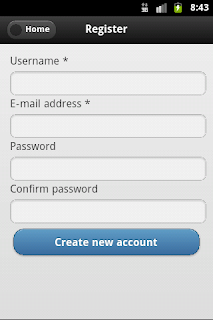 Congratulation, now you are ready to access your dekstop Drupal site from DrupalGap Mobile Application.
Congratulation, now you are ready to access your dekstop Drupal site from DrupalGap Mobile Application. 

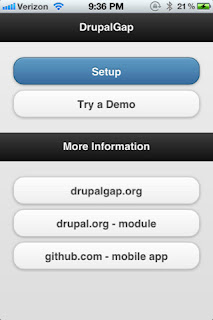

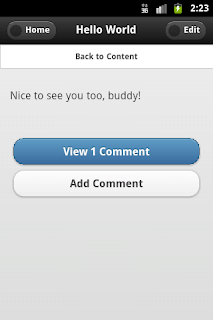














I appreciate your work, the post is really helpful. I found so many interesting stuff in your blog especially its discussion. It’s some pretty great info, I appreciate the information you provided is excellent post.
ReplyDeleteHire PHP Programmer
Thanks
DeleteThis is a very intriguing post, I was looking for this knowledge. Just so you know I found your web site when I was searching for blogs like mine, so please check out my site sometime and leave me a comment to let me know what you think
ReplyDeleteThanks for your Valuable Comments
Delete